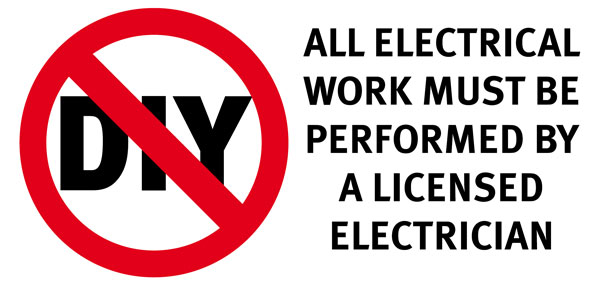PART SEARCH
MODEL SEARCH
PART SEARCH
We use unique part numbers starting with “W”. All our parts are delivered in original packaging with manufactures part numbers. Your invoice will show both our unique part number & the manufacturers part number.
If you already know your part number, you may search for parts using either the manufacturer or Wholesale Appliance Supplies unique “W” part number. Enter your part number in the Part Search box and click the "Search" button. Note that you must know the entire part number to use the Part Search
For example, if your part number is 360313, type 360313 in the Part Search box and click the "Search" button. This will take you to a results page displaying our unique part number “W0110605”, a photo if available, the part description, price, and availability. If stock is available, click on the "Add to Cart" button to add the part to your cart. If there is no stock available, click the “enquire” button, and one of our parts interpreters will answer your enquiry.
You can search for a part using its description, however each manufacturer has different variants on the description, for example, a “water inlet valve” can be called “valve”, “inlet valve”, “valve water inlet”, “solenoid”, “water solenoid”, “cold inlet valve”, and the list goes on! Type the part name in its simplest form “valve” into the parts search box and press enter.
MODEL SEARCH
The best way to find the spare part you need is to search our site using your appliance model number. Simple locate your model number (use our handy MODEL NUMBER LOCATOR guide) and enter it into our Model Search Box by pressing the search icon at the top of the page.
Once you have entered your model number and clicked "Search", you will see a list of diagrams for your model. Click on the diagram where you think your part is located.
This will take you to the parts list for that diagram, using the blue “Select a part” dropdown box, select the part from the part lists that corresponds to a number on the diagram. If there is a photograph of the part, it will be shown as well. You may change diagrams by clicking on the image arrows down the bottom left hand corner.
If there are no exploded view to select, simply scroll down the part list until you find the par you are after.